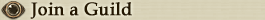 You are free to join any guild within the same race. By joining a guild you will get help from other guild members and a bonus experience percentage increase.
  Press [G] to enable the guild panel to display the list of guilds in an order sorted by the setting.   Select a guild in the list and click 'Apply'.   You will be a full guild member when the guildmaster approves. In the meantime, you will be temporarily approved to be a member with a 'Standby' status.
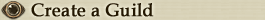 You can create a guild and become a guildmaster to manage your own guild. (Available after completing the 'Path of Leader' quest.)
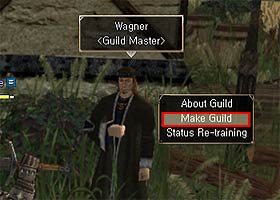  Press [Shift] and left-click on the Guild Master NPC in Tessetio for humans and Unite for ak'kans. Then, select 'Make Guild' on the popup menu. 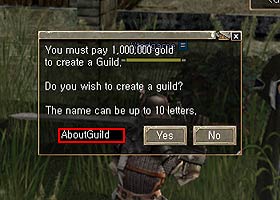  Enter the name of the guild in the empty box and click 'Yes' to confirm and pay the guild setup costs. Check the following table for required fame and gold to increase the number of guild members.
  Press [G] to enable the guild panel and sort the list by My Guild to see your guild. Now recruit other players through the player interfaction menu (Press 'Shift' and left-click on a player).
 Make your guild identifiable to others. (Available for Guild Master only)
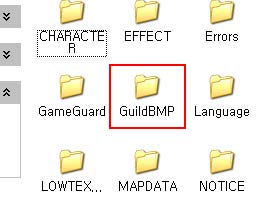  Create a folder in your game directory named \GuildBMP. Create a emblem in bitmap format (.bmp) with size 18 x 12 pixels in 24 bits color depth and place the emblem in GuildBMP folder.   Press [G] to enable the guild panel and deposit 5 million gold in your Guild Safe under the Admin tab. Click 'Change' located next to the mark on the guild panel.   Confirmation box will appear and click 'Yes' to proceed.   Change guild crest panel will appear. Select the guild emblem image inside GuildBMP folder and click 'OK'. 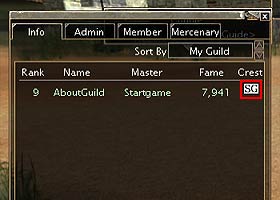  Check your registered emblem under the Info tab.
|
|||||||||||||||||||||||
 |
Gold Box EXP/Drop +50% |
 |
Holy Orb of Exp EXP +30% / 1hour |
 |
Din Din Stone NaN |
 | ||||||||||||||||||||||||||||||
| ||||||||||||||||||||||||||||||
 |
 | ||||||||||||||||||||||||||||||
| ||||||||||||||||||||||||||||||
 |
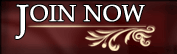
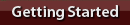
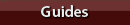
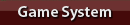
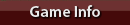
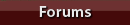
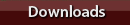

 Getting Ready
Getting Ready